Vax-a-Million Tutorial
- Category: Social
- Posted On:
- Written By: Jennifer Robinson
Where to find your Clinic Site for Vax-a-Million Drawing
The following simple tutorial may help if you received at least one dose of COVID-19 vaccine through the Darke County COVID-19 Vaccine Coalition and would like to participate in the State's Vax-a-Million drawing.
- Locate your COVID-19 Vaccination Record Card (this was the card you received after you were vaccinated) and have it handy.
- Log onto https://ohiovaxamillion.com/ or call 1-833-4-ASK-ODH (1-833-427-5634).
- If registering using the Vax-a-Million website, click the appropriate registration box (Adult Registration or 12-17 Year Old Registration)
- Then, fill out the required fields with your name, email address, phone number, etc.
- Under "Where did you receive your vaccination," you'll see a field entitled "Pharmacy/Location Name." (see example)
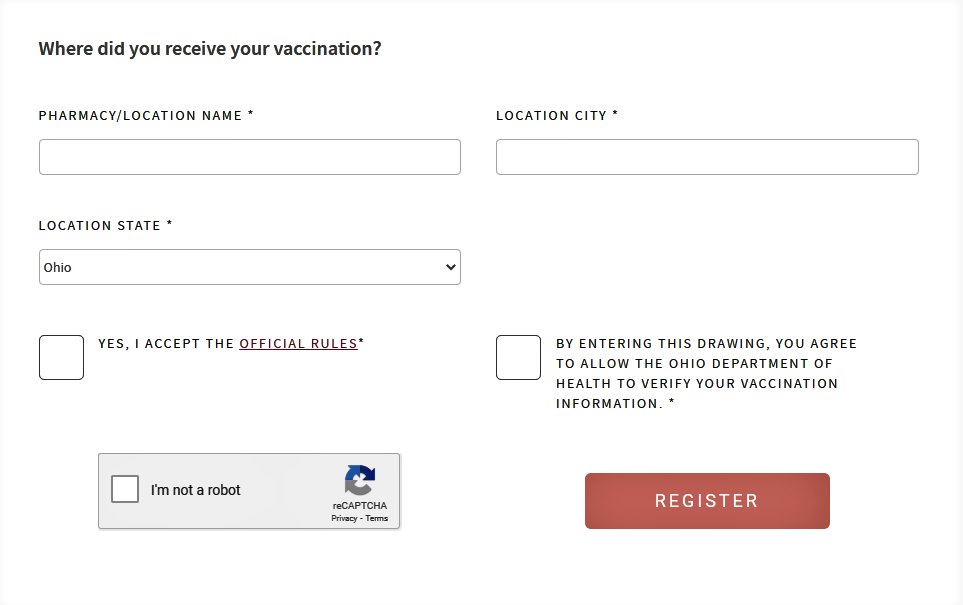
- For the information you'll put in "Pharmacy/Location Name," refer back to your COVID-19 Vaccination Record Card.
- On your Vaccination Record card, find for the column entitled "Vaccine."
- Then, look for "1st Dose COVID-19."
- To the far right on your Vaccination Record Card, look for "HealthCare Professional or Clinic Site." (see example)
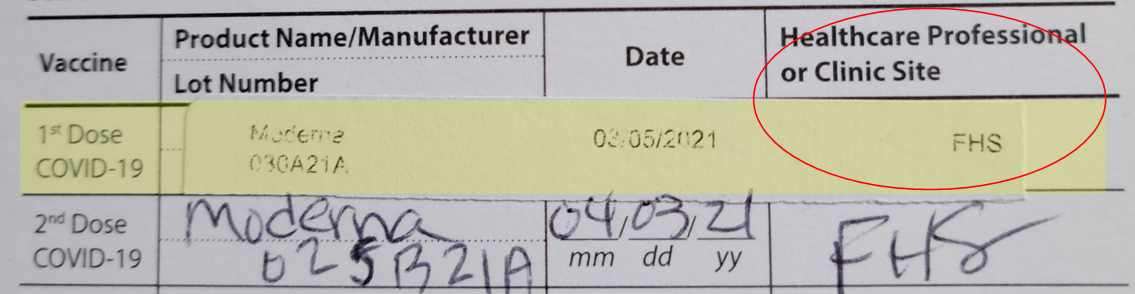
- There, you will find either DCHD (short for Darke County Health Department), FHS (short for Family Health Services), or WHC (short for Wayne HealthCare).
- Then, on the Vax-a-Million website, under "Where did you receive your vaccination?" and "Pharmacy/Location name," put the appropriate health agency's full name (not the abbreviation). Please do not put the "Reid Health Building."
- Check all other applicable boxes (if you agree with terms of the drawing) and click "Register."
- You should now be registered. Good luck!
- If you have additional questions, please call the Darke County General Health Department at (937) 548-4196. ext. 5
